Summary
In the printing world, the term "toner cartridge" is commonly used, but what does it really mean? How does it differ from ink cartridges, and when and how should you replace it? In this comprehensive guide, we delve into the details of toner cartridges, providing you with all the necessary knowledge to become a professional in printing.
tip: Laser prints, unlike ink prints, don't smudge but can get dirty with improper use.
What is a Toner Cartridge?
A crucial component often used in laser printers, the toner cartridge houses toner powder. This fine, dry powder consisting of plastic particles, carbon, and coloring agents is responsible for creating images and text on your paper. Unlike ink cartridges, toner is a powder that adheres to the paper through the printing process using heat and pressure.
Types of Cartridges
○ Toner Cartridge ○ Ink Cartridge ○ Ribbon Cartridge
How does a Laser Toner Cartridge Work?
Laser toner cartridges use a powder called toner to supply printer color. In these printers, the cartridge sprays tiny droplets onto the paper through a nozzle needle. After the cartridge drum is charged by a laser and absorbs the toner, the paper passes through the rotating drum, attracting the heated toner and undergoing a series of mechanical processes for printing.
Toner Cartridge vs. Ink Cartridge
While both toner and ink play vital roles in printing, each has distinct functions. Toner, a powder used in laser printers, contrasts with ink, a liquid used in inkjet printers. The choice between toner and ink depends on your specific printing needs. For precision and speed, a toner-based laser printer is likely the optimal choice.
In terms of cost, print speed, and accuracy, toner cartridges and ink cartridges have clear differences. Although toner cartridges may initially seem more expensive, they often yield a higher print volume, resulting in reduced cost per page. Designed for speed and high-volume printing, they are ideal for commercial environments. Ink cartridges, while initially cheaper, require more frequent replacement, potentially increasing costs over time.
Printer Toner Charging Time
Usually, all printers display a message indicating low toner status before running out. In offices with heavy printer usage, cartridges often dry out after a few hours. Users should replace the cartridge immediately upon receiving the message. Dear users, please refrain from installing a new cartridge until the print becomes faint or stops.
It is suggested that upon seeing the first error message, remove the cartridge once and, after shaking it, reinsert it. This action can provide you the capability to print at least 100 more papers.
Main Components of Toner Cartridge
○ Doctor Blade ○ Foam Roller ○ Wiper Blade ○ Magnet Roller ○ Drum
How to Replace a Toner Cartridge?
The process of replacing a toner cartridge is simple, though it may slightly depend on your printer model. Generally, it involves opening the printer, removing the old cartridge, shaking the new cartridge to facilitate toner movement, and placing it back in the printer. Always refer to your printer's guide for specific instructions and prevent any issues.
Toner Cartridge Charging
Charging a toner cartridge is a complex process usually not performed by regular users. It includes filling the cartridge with new toner and resetting any internal mechanisms. Due to its complexity and the risk of dirt, it is better to rely on experts or simply replace the cartridge when toner decreases.
Components Used in Toner Cartridge
A toner cartridge comprises more than one toner reservoir. It is a complex piece of technology involving several parts. These include the toner reservoir for storing toner, a development unit aiding toner transfer to the drum, the drum creating the image, and the cleaning blade removing excess toner. Each part plays a crucial role in ensuring high-quality prints.
Conclusion
A deep understanding of the toner cartridge can help you better utilize your laser printer. From timely replacement to understanding the role of each component, you are now equipped with the proper tools to meet your printing needs. Remember, while toner cartridges may seem intricate, they are designed for a superior and high-quality printing experience.
List of Mandegar Pars cartridges available
|
compatibility |
capacity |
model |
|---|---|---|
|
HP M402dn - M426fdn |
3100 |
26A |
|
426dw - 402dn - 402d - 402n - 426fdn |
9000 |
26X |
|
1217nfw - 1212nf - p1106 - p1102w - pro1109w - pro1109 - p1104 - M1214nfh - M1132 |
1600 |
85A |
|
201dw - 201n - 125a - 125nrw - 125nw - 127nw - 127fn - 127fd - 127fw - 225dn - 225dw |
1500 |
83A |
|
M12a - M12w - M26a - M26nw |
1000 |
79A |
|
p1606dn - p1566 - 1560 - 1536dnf |
2100 |
78A |
|
M304a - M428fdw - M428fdn - Mfp428dw - M404dw - M404dn - M404n |
3000 |
59A |
|
1160 - 1320 - 3390 - 1320n - 1320tn |
2500 |
49A |
|
1160 - 1320 - 3390 - 3392 |
6000 |
49X |
|
p2014 - p2010 - M2727 - p2015 |
3000 |
53A |
|
p2014 - p2015 - q2014 - q7553x |
1000 |
53X |
|
2055 - 2035 |
2300 |
05A |
|
2055 - ce505xd |
6000 |
05X |
|
M401 - M425 - M401a - M401dn - M401dw - M401n - M425dn - M425dw |
2700 |
80A |
|
401 - M425 - cf280xd |
6000 |
80X |
|
M426dw - M402dn - M402d - M426fdn - M402n - cf226x |
9000 |
26X |

What is a toner cartridge? : A comprehensive guide
Toner cartridge or laser toner is a consumable for a laser printer, containing toner powder, a fine dry mixture of plastic, carbon, and other coloring agents. Unlike ink, toner cartridges use toner powder for shaping text and graphics on the page through the process of charged and heated electronic printing.